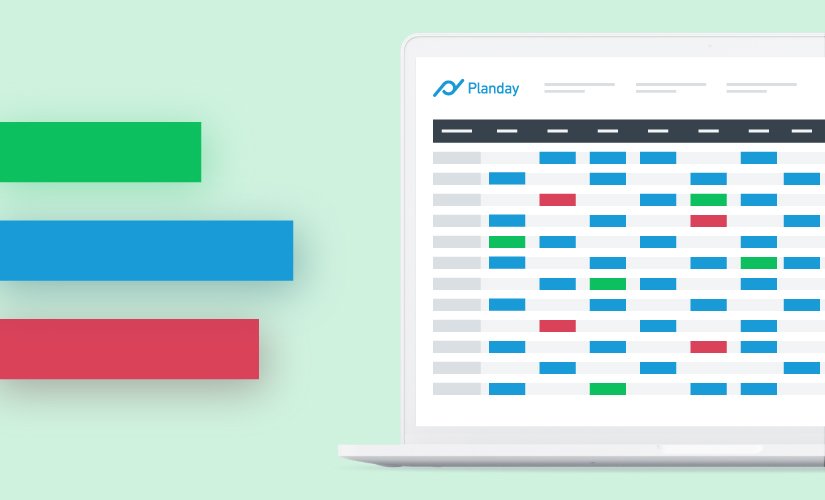Article
5 min read
Free Employee Shift Schedule in Excel
Styrmir Masson
Jun 9, 2021
Chapters
Free Employee Shift Schedule in Excel
Making The Single Biggest Shift starts by creating schedules that work for everyone. And that means you need an easy and effective way of scheduling shifts for your team, business and customers.
Well-structured schedules don't only increase productivity and efficiency across the organisation, effective scheduling would keep your staff more satisfied, and less stressed about their work. Besides, having the details your schedule all in one place brings a certain peace of mind, making you more confident that the operation is running smoothly and everything is under control.
If you’re just starting out on your scheduling ahead journey, you might not have a dedicated shift scheduling tool or solution yet. Or you might not be ready for one. And that’s why we’ve built a free, easy-to-use employee schedule template in Excel.
Staff scheduling template in Excel
Odds are you’re already using Excel in some capacity across your business. You may not have considered using it for scheduling your rotas. But it’s the first step up from your traditional pen-and-paper scheduling. Excel can create a simple and efficient shift calendar from which you can manage the schedule and workload of your team and business.
With our free Excel employee scheduling template, you can organise your staff’s shifts, note their absences and sickness and keep track of their workload and pay.
Moving beyond Excel
The free weekly planner template is the start of your scheduling journey. It’s a great way to get into the habit of planning ahead, but may not be the exhaustive or comprehensive solution to your scheduling challenges.
Excel is incredibly versatile, but it can only do so much. When you’re familiar with our template, you may want to customise it by adding features that allow for shift trading, keeping better track of holidays, scheduling overtime or tracking revenue versus staff costs. You might quickly come up against the limitations of Excel.
When you find yourself pushing the limits of our scheduling template, you’re ready for the next step – a dedicated shift planning tool that better serves the need of your business.
How to create a staff schedule in Excel using our template
Start by downloading our free scheduling and staff planning template below. Following the guidelines you’ll find in the template, here are the key steps to get started:
- Customise it to reflect the essential details of your business by entering your company name and details of your employees.
- Adjust currency and time format settings to match your location.
- Enter the start date for your weekly rota, select the relevant employees, assign shifts and incorporate their holiday requests.
- To update the schedule for next week, change the date and adjust the shifts as necessary.
Download your free Excel schedule template below
Fill in the form to immediately receive the template - happy scheduling!
How to use the excel template
Video tutorial on how to use the free employee scheduling template for Excel

Scheduling – flexibility vs uncertainty
The flexibility of the job is one of the hospitality industry's biggest pulls. But, right now, there's a big disconnect between perception and reality.

Employee Scheduling Guide
Learn how to create a work schedule with our complete employee scheduling guide