
Article
5 min read
Employee Scheduling Guide
Nikki Thorpe
Aug 19, 2019
Chapters
How to Create a Work Schedule: The Complete Guide
Before digging into the meat of this guide, take a second to download this no-cost work schedule template:
Free staff scheduling template in excel
This will either be a massive ego boost or a terrifying prospect for you, but here’s the deal:
If you’re setting the work schedule for your team, yours is one of the most significant roles in your business.
Why is that? Because you have the most direct impact on employees – the heart of the business.
Their morale and productivity will all be influenced by your ability to help them juggle competing priorities, whether they’re balancing education, families, hobbies or additional work. No pressure, right?
But it feels like we tend to speak more often about what employees need from their managers in order to help them balance their work and personal lives effectively. And not what managers need to help deliver on their employees’ expectations, in the form of a well-managed, streamlined work schedule.
That’s why we created this complete guide to scheduling employees, to give managers like you a bit of a helping hand.
Below, we’ll cover the reasons why getting your schedule process running smoothly is so important. We’ll also share some tried-and-tested scheduling tips and resources to help you foster deeper engagement with your team.

After all, watching your best, most experienced employees walk out of the door is something you’re no doubt keen to avoid. While the schedule is only one of many things you can do to help your staff feel motivated and valued, it’s a critical first step in the right direction.
There’s lots to learn. So sit back, relax and get your scroll on.
Table of Contents:
- Free Excel work schedule template
- What is an employee work schedule?
- What are the different types of work schedules?
- Managing the staff schedule effectively
- Comparing different work scheduling tools
- Why should you use work scheduling software?
- Getting started with building your work schedule
Don’t forget to snag your free employee work schedule template
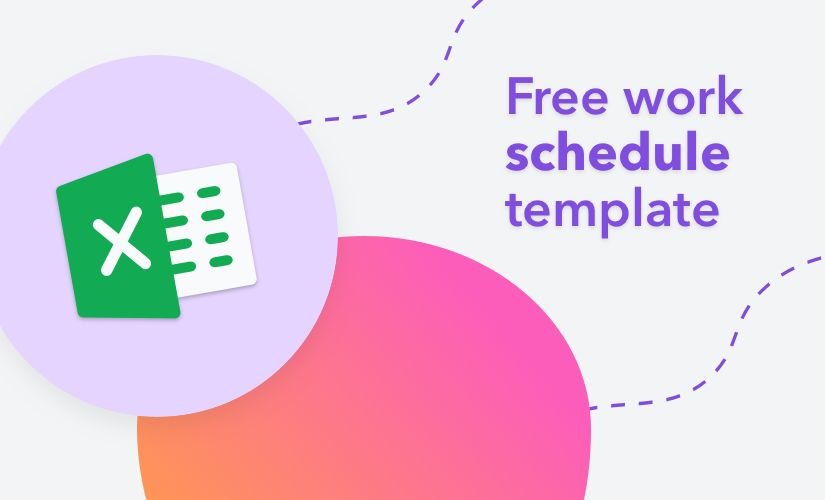
Failing to plan is planning to fail. You’ve probably heard that quote before and there’s a good reason for that. It holds true – especially for shift and HR managers.
And the key first step to planning an effective work schedule starts with using a template. If you don’t have one yet, though, you’re in the right place. You can build a simple version quickly using our free work schedule template. This will allow you to track the basics, such as shifts worked, absences and payroll.
Now, there’s no excuse not to get organized with your work schedule and free up time for that neglected to-do list. And when you’re ready to upgrade to a more comprehensive solution, consider an alternative like Planday’s work schedule app.
What is an employee work schedule, anyway?
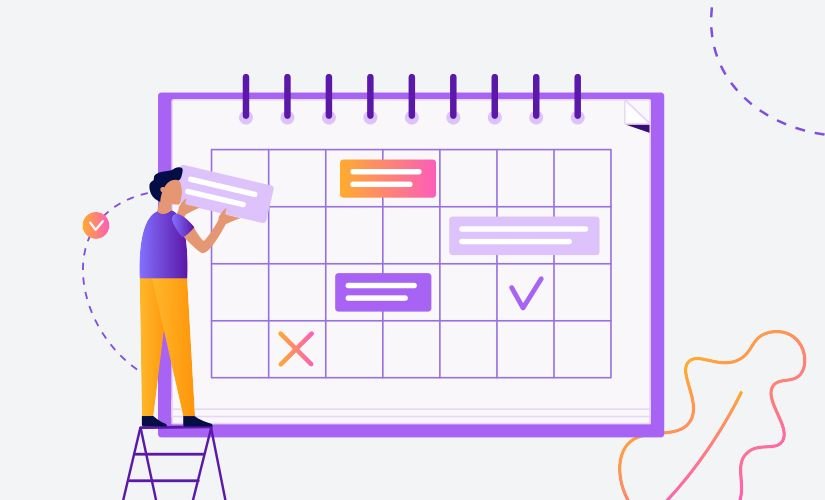
In the simplest of terms, a work schedule means the days and hours in a given week that you expect your worker, to… er… work! It’s a fundamental administrative task designed to ensure that your business runs as smoothly as possible, with the ideal number of qualified, experienced team members working at the right times of the day and week.
There are many varieties of work schedule depending on the needs of your business and these can fluctuate depending on the season. Generally, if your business is in operation for more than 10 hours in a given workday (or even open around the clock) then you’ll be scheduling shift (rather than full-time or fixed) workers.
While hiring for open positions at your company, the type of schedule you require should be outlined in the job description and made clear over the course of the hiring process. Your prospective new hires will want to know if the work schedule will fit their lifestyle and responsibilities and, ultimately, whether the role is viable for them in the long haul.
For a run through of the different types of work schedules, feel free to see ‘Different types of work schedules’ here further down.
How long should it take to me to create the weekly work schedule?
There are only a limited number of hours in your workday, and what can seem like an infinite number of tasks to complete.
There’s no doubt that making the weekly work schedule can be quite the time drain. In fact, Planday customers often cite scheduling as the most manual and repetitive administrative tasks on their plate. Factor in additional factors like team members calling in sick and taking annual leave – it’s clear you have a lot to juggle when managing the team schedule.
Here’s what one manager had to say:
“I spend several hours a week, both at work and outside work, doing schedules using Excel, to make sure every shift is covered.”
We’ve also noticed this common thread when chatting with other managers who handle the rota for their business:
Many managers are unsure (or even afraid to quantify) exactly how much time they’re spending working on their employee schedule each week.
Does this feel like an all-too-common scenario for you, too? If you’re not quite sure how many hours you really spend on the schedule, but it feels like a heck of a lot, we recommend you feel the fear a little and try out this little experiment next time you’re making out the weekly schedule:
- Download a free time-tracking app (we like Toggl and Clockify).
- For an entire week, track the time you spend building and managing your team schedule. (Don’t forget about the time spent making adjustments after you’ve actually distributed it, either!)
- If the schedule is taking you more than 5 hours a week, it could be time to put a better system in place.
After all, why not free up that time for work that adds more value to your business, whether recruitment, training or onboarding?
If you want to win back 80% of those hours from your final scheduling tally, then we’re here to chat! Planday’s scheduling software has plenty of time-saving features to help you claw back hours of work each week.
What are the different types of work schedules out there?
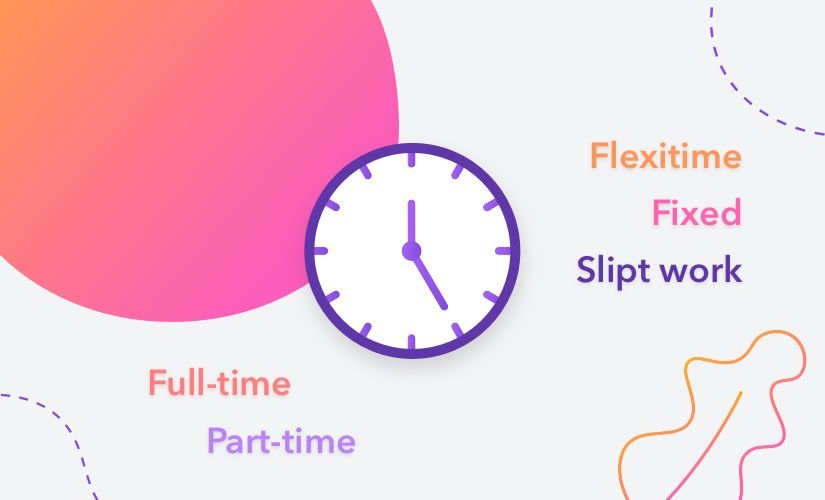
There’s no such thing as an ideal one-size-fits-all work schedule for your team. Different models may work better for different organisations and industries. The size of your company overall will have an impact on the working patterns you choose to follow, too.
Shift work hours are the norm for businesses that require 24-hour or extended coverage to account to increased productivity around peak periods. Typical office jobs that tend to follow regular business hours offer, more often than not, full-time hours for their employees.
If you’ve spent any time searching for examples to follow, odds are you’ve felt overwhelmed, too. To simplify things, here are some examples of different shift patterns you could adopt for your team:
1. Full-time schedule
Full-time employees typically work anywhere from 30 to 40 hours a week, but this ultimately depends on what your business defines as full-time. A common full-time work week would be 9am to 5pm, Monday to Friday.
2. Part-time schedule
Anyone working less than 30 hours a week is typically classified as a part-time employee. One example of a part-time schedule could be Monday to Thursday from 8am to 12pm.
3. Fixed work schedule
A fixed schedule usually means employees consistently work the same number of days per week and hours per day. Many full-time workers adhere to a fixed work schedule. Other alternative work schedules that are typically fixed include:
- 5/4/9 work schedule
- 9/80 work schedule
- 10/80 work schedule
- 2-2 3-2 2-3 schedule 9
- 4 days on 3 days off schedule
4. Flexitime work schedule
Less rigid than a fixed working schedule, employees working a flexible work schedule work with their employees to set out the days and hours they will work.
Usually, flex workers are expected to work a minimum number of hours or work within certain time blocks each day. An example of a flexitime work schedule could be Monday to Wednesday from 7:30pm to 4pm and Thursday and Friday from 9:30am to 6pm.
5. Split work schedule
A split shift is a type of work schedule where an employee fulfills their working hours for the day over the course of two shifts.
This differs from a full-time worker who may have a one-hour lunch break in the middle of their working day. Typically, there is a gap of at least two hours between shifts for split-shift workers. Split shifts are common in certain sectors, such as hospitality and call centres.
Some workers dislike working split shifts, as it means time spent at work even though they’re not being paid. It could be a good option for team members who live close to your business, however.
How can I schedule my workers more effectively?

When it comes to scheduling staff, many companies find it a drawn-out and inefficient process.
There’s no doubt that shift-based businesses benefit hugely from proper scheduling. Whether it’s reduced admin time, higher morale, far less disgruntled employees and lower turnover, it’s hard to argue with the need for a well thought out schedule.
However, a lot of managers still struggle with knowing exactly how to set up and use a work schedule. If this sounds like you, it’s worth reading these tips and tricks to help you avoid common scheduling pitfalls:
1. Ensure there’s only one version of the work schedule available at all times.
Let’s say you’re using Excel to plan out your working schedule and distributing it via email. And you didn’t realise you’d mistakenly scheduled someone to work who is off sunning themselves on a far-flung beach. Or, someone can no longer work their assigned shift due to a family emergency.
All of a sudden, you’re running around, emailing multiple versions of the schedule a few times daily to account for these changes. Aside from the inconvenience of having their inboxes crammed, it’s not hard to see how staff members can easily slip up and begin referring to older versions of the schedule.
Of course, you can try to set a naming convention that makes it clearer which is, in fact, the latest version of the schedule. But the margin for human error will be high regardless.
Google Sheets could be a better option then Excel for you in this instance, but the add-ons are limited (more on that later!)
2. Make sure the schedule is made available as early as possible.
The sooner you can distribute the schedule, the better.
We recommend giving your workers two weeks’ notice of their upcoming hours so they can make any necessary arrangements. The quickest way to distribute the schedule is via a cloud-based app, like Planday. You don’t want your team members to have to go to the hassle of calling you to see when their next shift is – that’s a waste of everyone’s time! So be sure that the schedule is accessible anywhere, any time of the day.
Yes, you might need to make smaller-scale changes in the time leading up to the new schedule (which is where a shift worker app comes in especially handy, as you can make instant changes and update people on the go), but giving your employees only a few days’ notice to save yourself extra headache is sure to breed dissatisfaction in the longer term. And nothing can drag a business down faster than disengaged employees.
This way, staff members can also put in a request for a shift change with plenty of notice, meaning there’s far less chance of you having to scramble to find coverage for unfilled shifts last minute.
3. Encourage goodwill by avoiding schedule micromanagement.
The best way to manage the schedule is… by backing off a little!
Encourage individuals to take ownership over how they manage their own time. Planday’s online scheduling software, for example, lets employees to input when they prefer to work. This way, you’ll have this info you need to hand when assigning shifts (rather than stored away in your brain).
If they’re unable to work a shift, let them give it to one of their coworkers or request to trade shifts. This will save you countless hours wasted tweaking and making updates to the schedule after it’s been distributed.
Just be careful that you’re not allowing team members swap shifts with another person who is not qualified for the position. An easy way to stop this from happening is with an employee scheduling tool that facilitates shift trades based on matching skill sets. Either way, you’ll need to have a system in place that automatically communicates these changes to everyone affected.
4. Keep the schedule as predictable as possible.
If you’re imposing an irregular or unpredictable work schedule on your employees, it’s going to prove difficult for them to maintain any semblance of order in their own lives.
We’re not talking about the occasional inconvenience here – constantly-changing shift schedules have been directly linked to lower cognition and worsening physical health for your workers.
5. Keep scheduling conflicts to a minimum.
While we always recommend keeping the shift pattern as consistent as possible, it’s also a good idea to rotate shifts that are either preferred or disliked by your employees, in the interest of fairness. That will also go a long way in helping to avoid any perception of favouritism among certain team members.
And while you want to facilitate shift swaps between workers, the best approach is to try to minimise these in the first place. You’ll get the best out of them by keeping their preferences and responsibilities in mind when assigning shifts. Don’t give your team members shifts that they simply can’t work, unless you want them to jump ship as soon as something more suitable comes along.
Different types of work scheduling tools: Spreadsheets vs. Software
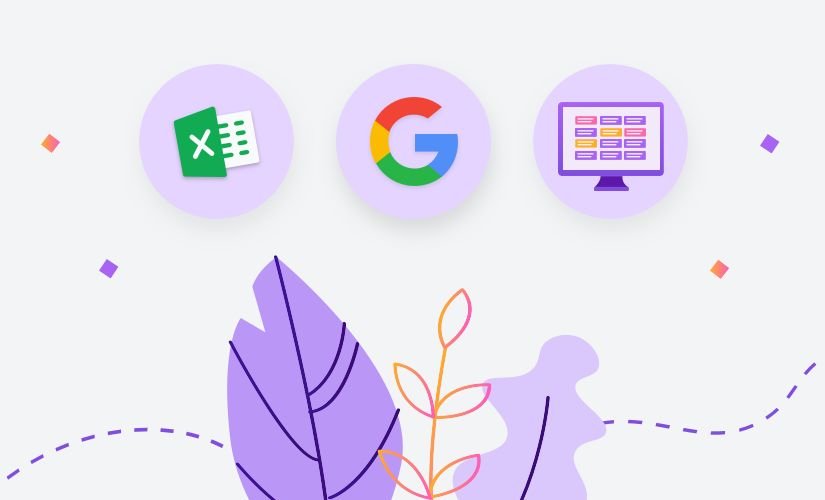
We’re going to be blunt here. Some of these scheduling tools are really tough to use effectively, simply because they aren’t designed for scheduling in the first place.
And that makes it difficult to plan a team schedule that actually works. Let’s run through the main ones here:
Excel
Advantages
- Low cost (and if you already have an Office license, it’s essentially free)
- Low learning curve for basic use
- Customisable
- Advanced functionality
- Compatible with Android, iOS, Windows and Mac OS X
Disadvantages
- Time consuming to create and update
- Error prone
- Not shareable
- Can only be accessed in one place
- No control over different versions
- No revision history
- Cannot avail of advanced functionality without specialised training
- Won’t catch scheduling conflicts
- Limited insights
- Doesn’t allow for collaboration
Google Sheets
Advantages
- Free
- Low learning curve for basic use
- Accessible from any device
- Built for collaboration
- Integrates with Google Suite
Disadvantages
- Time consuming to create and keep updated
- No way to automatically notify staff members of changes
- Cannot avail of advanced functionality without specialised training
- Won’t catch scheduling conflicts
- Limited insights
Word of caution: If you’re using Google Sheets to create your schedule, make sure to check the permissions before you send the email link to your team. You want the schedule to be view only, meaning no one can edit their own shifts.
Work scheduling software
Advantages
- Significantly reduces admin time spent scheduling (by up to 80%)
- Affordable, depending on the provider
- Accessible from any device
- Enables shift swapping
- Templates for recurring schedule types
- Can create schedules based on skill set
- Can set up compliance warnings
Disadvantages
- Learning curve with adopting new platform
- Customer support on free plans can be limited
Note: In addition to the options above, there are other work schedule apps designed for single individuals, such as freelancers, rather than for restaurants or retail businesses.
Some well-known, single-user work scheduling apps on the market include Schedule Planner and WorkTime. As these apps are not designed to work for multiple people or for shift-based businesses with more complex scheduling needs, so we haven’t gone into the nitty-gritty behind these here.
In most instances, businesses opt to use Excel or Google Sheets as workarounds to a dedicated employee scheduling tool. After all, these are familiar and “free” (as in, there’s no extra out-of-budget expenses). But here’s the thing:
Spreadsheets just don’t work for employee scheduling.
Excel is great for helping with calculations and data visualisations. But using it to manage your work schedules will always be detrimental to your own productivity – not to mention the productivity of your team.
The truth is, spreadsheets are not an effective means by which to manage scheduling your workers – especially if you’re a shift-based organization. Planning team schedules in spreadsheets can be time-consuming, unreliable, ineffective and results in dreaded silos.
Many of you probably already know this, especially if you’re currently using spreadsheets. But if you need more convincing, then let’s cover why that’s the case:
Successfully managing team schedules requires more than a spreadsheet.
Programs like Excel just can’t offer you the key features you need to automate a lot of the tedious stuff that goes into shift planning. Staff can’t input their availability ahead of time, for instance. That’ll need to happen in person or by phone, text or email and you’ll need to add this data in yourself.
You also can’t organise your staff by skillset or who’s currently on annual leave, either – these will need to be tracked separately. This means you end up scattering critical scheduling details across a suite of tools, which makes all all-too-easy to miss a detail or waste time hunting down one key piece of information.
A good work scheduling app, however, can consolidate all communications and data, so you can say farewell to scrolling through old email chains or (even worse) relying on memory.
Schedules on spreadsheets are slow to build and maintain.
Even if you use our handy-dandy template, you’ll still waste heaps of time customising, formatting and updating your schedules as changes trickle in from other places.
Unlike spreadsheets, tools built especially for staff scheduling will do all that heavy lifting for you.
Spreadsheets won’t help you see the big picture.
Without one place to store all of your staff and scheduling data, it’s hard to know how effectively you’re scheduling your team.
With a more powerful tool for your employee scheduling, like Planday, you’ll not only be automating your scheduling and streamline a lot of repetitive admin tasks. You’ll also be able to uncover whether you’re overstaffed. You can instantly compare your weekly salary costs against revenue and keep the schedule lean by assigning only as many people as you need to meet customer demand.
If you feel like you’re not making the most of each workday, then we have some good news for you: Increasing your productivity isn’t hard. It just requires you to be more deliberate about how you manage your time. Find out what Planday customers are doing to make more of their time at work:
Learn more
Why do other businesses move to work scheduling software instead of Excel?
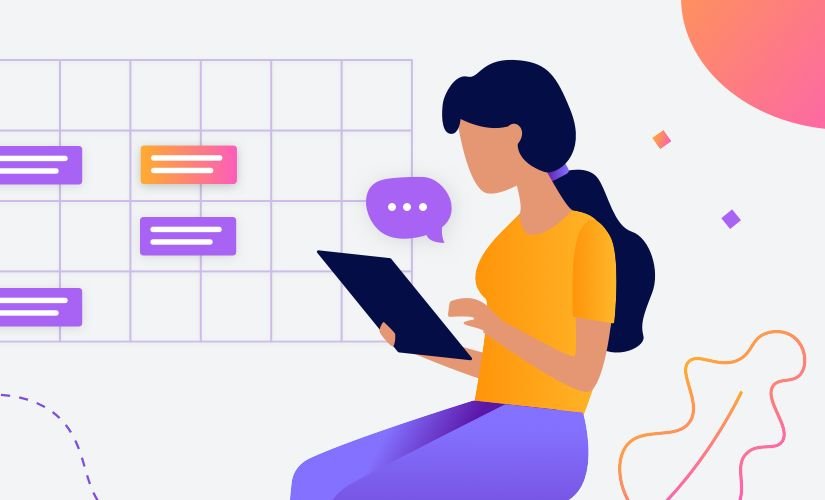
When people and processes are disorganised, everything downstream has a tendency to fall apart.
Avoiding the pitfalls outlined below and guiding your team toward success requires something to change. Here’s some of the recurring reasons why we see customers switching over to a shift-scheduling tool, like Planday:
- There’s too much time wasted looking for things. Can’t find your files? Or that time-off request in your inbox? Time spent searching is time spent not getting things done.
- Things get missed. Because you couldn’t find that one email or forgot to follow up on something, you’ve accidentally scheduled that worker while they’re on their annual leave.
- Everybody’s under increased stress. And as we all know, added stress leads to added problems elsewhere.
- Decreased morale among team members. Once morale starts to drop, you can expect employee turnover to go up.
- Losing money. Stemming from the previous four problems compounding one another.
- Organisation: And getting your team organised starts with getting yourself organised to begin with!
Getting started with building your work schedule
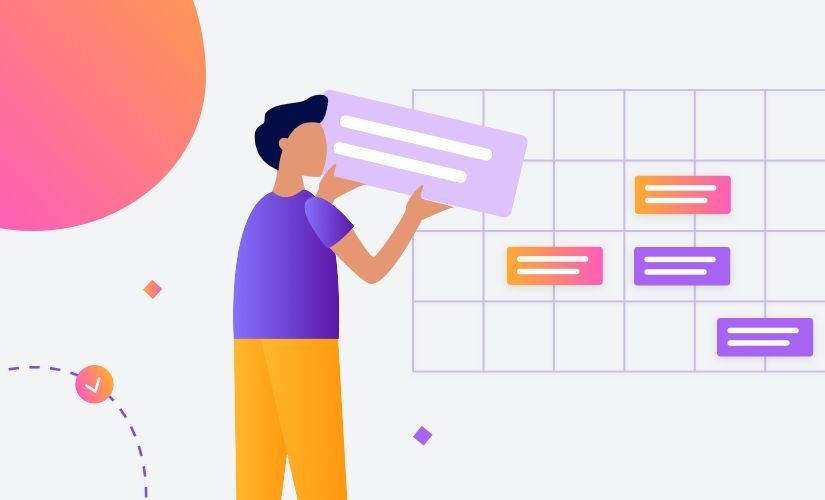
Before you start working on your schedule, you’ll need to do the following:
1. Set out your budget for payroll.
Be sure to map out any variables that will cause a fluctuation in the schedule (whether busy periods, bank holidays, etc.)
2. Ask all employees to submit their availability and working preferences.
Handily, Planday automates this step on your behalf.
3. Set up employees in your work scheduling platform.
Here’s where you can input the contractual hours set out for each employee and other key info you need. These will likely include some variation of the following:
- Skills
- Qualifications
- Any overtime restrictions
4. Assess the kinds of shifts you need coverage for.
There will likely be different kinds of positions you need for your business operations, so this step is especially important if you’re allowing shift trades.
If you use a shift scheduling tool like Planday, you can automatically limit shift swaps based on different skill sets. Which brings us to the next point…
5. Formalise a shift-swapping policy.
Be sure that all team members are on the same page when it comes to your shift-swapping policy.
It could be worth considering limiting trades less than 24 hours before the shift starts, as it’s less likely to be picked up by another team member at that late stage.
And ensure you hold veto power over any shift swaps – for example, you might not want your most seasoned workers to trade shifts with less experienced team members when brand-new employees are also working that same shift.
Once you have all of this information in your scheduling tool, you can then start mapping out the open shifts you need to fill. Of course, building the schedule isn’t a one time job.
6. Use a template to save time.
You don’t need to start from scratch every time. Once you’ve established a schedule that works for the set period you’re working ahead for (whether that’s a week, two week or month), you should easily be able to use your schedule as a template for all future schedules.
That covers the ground you need to get started (and hopefully, without getting too overwhelmed). Take things a step at a time, give yourself room to make tweaks to your scheduling process, and if you’re so inclined, consider giving Planday a try, too. You’ve got this!
No more spreadsheets: Say hello to your digital work schedule from Planday.
Start a free 30-day trial or schedule a demo today.

