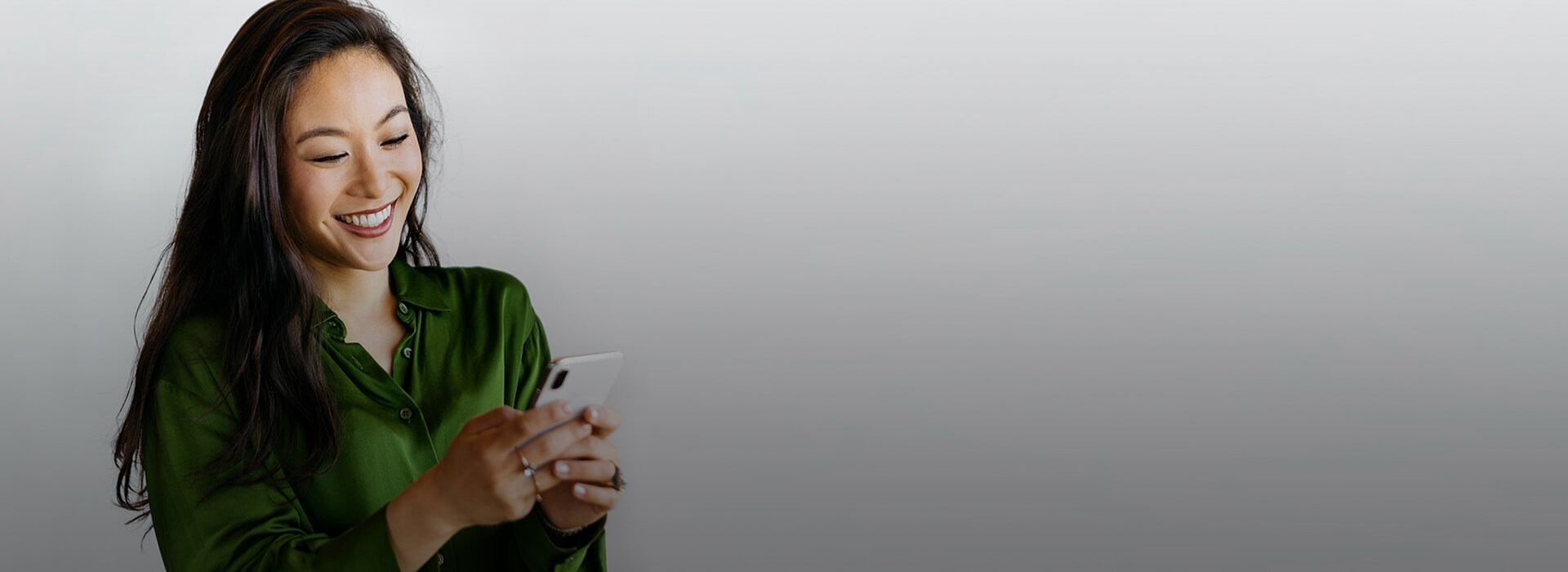
Article
5 min read
What to look for in a scheduling app
Dom Hopkinson
Nov 13, 2019
Chapters
What to Look for in a Scheduling App
What to look for in a Scheduling App? Many businesses have realised how effective a scheduling app can be in managing their workforce and customer accounts. But with so many options available on the market, it’s difficult to know which to choose.
Which features should you look for in a scheduling app? How do you know which one is right for your business needs? Here are five key factors to consider when choosing and comparing scheduling apps for your business.
1. Easy to Use
The number one reason that businesses purchase and use scheduling software is to make things easier. They want a simple, streamlined communication tool that they can download and use immediately, without a lot of set-up or instruction.
Everything we do at Planday is about making things easier, and our products are no exception. Businesses use our scheduling software because they know it will be easy and intuitive. Perhaps you are scheduling shifts for a busy hospital staff or assigning projects to a remote team of skilled workers. Our software will get you there with simple, easy-to-follow steps.
“Whether you’re a small hospitality business or a big care home with hundreds of employees, an easy to use communication tool is a vital key to your success. Our scheduling app allows managers and business owners to organise their people and departments easily and efficiently. No instruction manual required.”
Jacob Pyndt, Operations Director, Planday
2. Trusted
If you are going to commit your business’s resources to any new tool, you want to make sure it works first. Specifically, you should be asking if other organizations have successfully implemented the tool for purposes similar to yours.
This is particularly true for a scheduling app. This software will affect your staffing, your resource allocation, and your payroll and compensation management. Those are things that you absolutely must get right in order for your business to offer great service to your customers and to retain your talent.
Planday is trusted by businesses all over the world to take care of their customers’ and employees’ needs. The Bronx Arts Ensemble brings arts education to over 100 schools in the Bronx and two in neighboring Brooklyn. They employ 65 arts instructors who travel to these schools to bring music, art, and theatre instruction to children who would otherwise have little exposure to these. But before they found Planday, they managed their organization with paper and pen. The end of the pay period was spent receiving and organizing dozens of faxes. Artists sometimes received incorrect paychecks, or no paycheck at all. Scheduling events was an organizational nightmare.
Now, with Planday’s help, their scheduling, planning, and payroll systems are exponentially easier to organize. What’s more, they have a vast amount of data available to them through Planday that helps them learn to manage their business more efficiently and successfully.
There are certain reports that we can get out of Planday that we never would’ve been able to assemble even if we had all the manpower in the world because the information simply wasn’t there in the filing cabinet,”
David Nussenbaum
Many more organisations around the world trust Planday to handle these important HR functions as well, including Slurp Ramen in Copenhagen, Enoteca da Luca in London, Best Western, CrossFit, and many more.
3. Comprehensive Functionality
You might have begun looking for this software because you needed a scheduling solution. But what are its other features? When it comes to functionality, not all scheduling apps are created equal.
If you want an app that can do more to help you organize your business, look for these features:
- Employee messaging: Make it easier for staff to chat with each other and organize shift swaps.
- Reporting features, including:
- Scheduling reports: Managers can see how many hours and shifts each employee worked in a given period. Lots of other information should be available at a glance, like who called in sick and which type of shift each employee worked.
- Payroll overview: This crucial information will help you forecast your payroll costs using current employee working hours, overtime, and scheduled vacation.
- Revenue forecasts: Your scheduling app should allow you to input your weekly revenue and compare that to salary costs. This will allow you to schedule employee hours in a way that works best for the financial health of your business.
- Employee scheduling components, including:
- Management scheduling: Know which managers will be working each shift.
- Employee shift swapping: Allow your staff to swap shifts when they have a conflict in their schedule.
- Employee availability: See who is available to work each shift.
- Compliance with company policies: Perhaps your organisation has policies about overtime or how much time workers need between shifts. A good scheduling app should offer you a mechanism that warns you when you’ve scheduled an employee in such a way that violates those policies.
- Compliance with state and federal employment policies: Likewise, your app should allow for you to set up compliance warnings that relate to state and federal laws.
- Organizing of employees by groups and departments: It is much easier to schedule your staff when you can look at a list that separates them by department. So a restaurant kitchen manager can choose from the list of cooks for his schedule, rather than wading through a long list that includes every server, dishwasher, and busser.
- Mobile capabilities, and compatibility with Apple and Android devices: A must have for managers who are constantly on the go!
- Customer charting: Easily plan your business according to customer needs.
- Organization of staff by skill set: In some companies, management may want to schedule staff based on skills or previous trainings rather than department.
- Point of sale transaction capabilities: It may be helpful to charge transactions straight from your mobile app if you are doing business outside of a physical store.
4.Seamless and Scalable
Most business owners we know are pretty ambitious. If you’re looking to grow your business in the future, you want a tool that will grow with you in a seamless way. This is especially true if you want to grow internationally. Look for a provider who has experience handling large and small accounts in many parts of the world.
Planday has 180 employees of 29 different nationalities operating in six offices worldwide. Whether you operate a cafe in Copenhagen, a wine bar in London, or a fitness center in New York, we are ready to grow with you.
5. Connected
A scheduling app does you no good if you can’t integrate it with your other management tools. Look for an app that is connected to a variety of other tools and partners you already use or might have plans for in the future —that way you can be sure that it will work with the rest of your software.
Planday works with a range of payroll, HR, analytics and POS providers including Lightspeed, iZettle, Trevalis, ADP, Heartland, QuickBooks Online, Microsoft Dynamics / Navision C5, and many more to make running your business straightforward and smooth.
