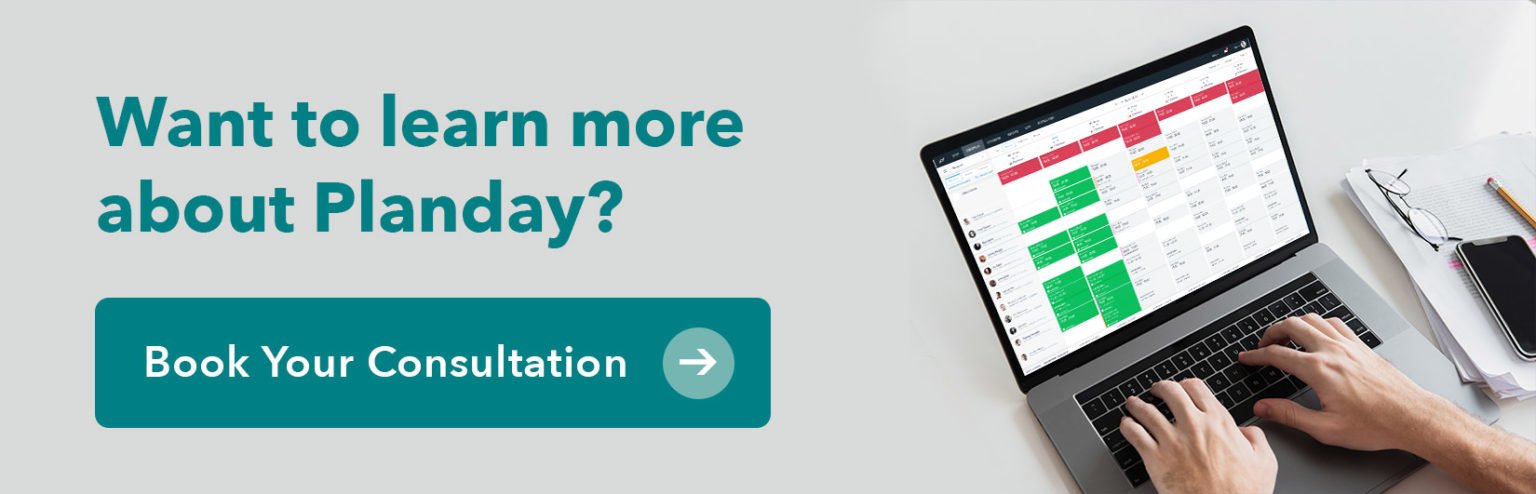Article
5 min read
7 of the most frequently asked questions about Planday
Julia Judge
Apr 14, 2018
Chapters
7 of the most frequently asked questions about Planday
We get many questions about Planday and its functions. And we thought we’d share some of them with you – including the answers of course. The questions concern the scheduling tool, the reporting function, the time clock option and data security.
1) Can you make sure that employees will only be able to swap shifts among colleagues with the same qualifications?
Yes. We understand that not everyone is qualified to cover every shift. In the system, you can divide your employees into groups based on location, language, position, security level, seniority, job type, skills, etc. This way, you will be sure that only employees with the same qualifications will be able to swap shifts mutually.
2) How can we make sure that an employee can’t clock in and out from home?
Your time clock is locked to your business’ IP address. This ensures that your employees can only use the time clock function on your premises which means that they cannot clock in or out from home or on the go.
3) What happens if an employee forgets to clock out?
That’s no problem. The administrator will always be able to manually edit or register the time for clocking in and out in the system.

4) Is it possible to get statistics on employee absence?
Yes. You will be able to get reports on each employee’s absence over a specific period. This way, you will be able to detect any unhealthy patterns of absence and find out if you need to make some changes. Overall, the reporting function enables you to get updated statistics on every level of your business – your budget, your staffing costs, your employees’ attendance stability etc. Learn more about the reporting function here.
5) How will my employees know if I make any changes to the schedule?
Instant communication is a crucial part of using an intelligent employee scheduling system like Planday. Therefore, the system functions as a communication platform enabling you to send emails, texts, notifications, invitation and reminders to your employees. So, if you make any changes to the schedule, you can choose to send an email, a text or both to the individual employee or a group of employees. Also, if you still have available shifts you need covered, you can send out a personal message (Planday will insert names for you) to individuals or groups reminding them of this available shift.
6) Can my employees swap shifts from their phone?
Yes. Planday has developed an app suitable for all mobile devices and systems (iOS and Android). Your employees will be able to swap shifts on the go from their phone or tablet. It enables them to keep an updated schedule right in their pocket at all times.
7) How can I be sure my data is safe?
Planday is as of May 25, 2018 GDPR compliant. Our compliance is built on the safe and secure product we have always had – ensuring that your data and the data of your employees is as secure as possible. Planday complies with national data protection laws in all of our markets, and we’re a certified CyberEssentials holder, which is a UK government-backed cyber protection scheme. We’re also registered with the Information commissioner’s Office (ICO) and Datatilsynet (the Danish data protection supervisory body) Information on our GDPR compliance
Planday is also ISO 27001 certified. The International Organisation for Standardization (ISO), is an independent, international organisation that sets global standards for security and safety. Information on our ISO 27001 certification